How To Accurately Complete an Employee Census for Insurance Quotes
Learn how to accurately complete an employee census form for health insurance quotes. This step-by-step guide breaks down employee relationships, coverage types, and common mistakes to avoid.
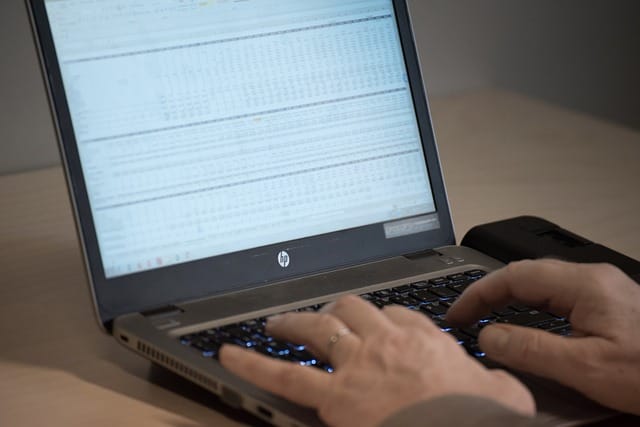
When applying for health insurance for your business, one of the first steps is submitting an employee census. This form provides the essential information that insurance carriers need to generate accurate quotes. But many employers find this part confusing. Let's walk through exactly how to complete it—step by step—using a practical example.
What Is an Employee Census?
An employee census is a document that lists all eligible employees and their dependents, along with key demographic information. This information helps determine the overall cost and options for group benefits like medical, dental, and vision insurance.
Sample Company Setup
Imagine you are Jeff, the owner of ABC Technology. You employ three other people: Mike, Jessica, and Sarah. Each has a unique household situation:
- Jeff – Single
- Mike – Married
- Jessica – Married with one child
- Sarah – Single with two children
As the business owner, you will be included in the census along with your employees and their dependents.
Step 1: Company Info
Start by filling in your company name and main office address. The address should be the domicile state—the primary location your business operates from. Leave the business type code blank unless your broker tells you otherwise. Then enter the effective date (either the start date for coverage or the renewal date).
Step 2: Select Coverage Types
Most businesses opt to offer the “big three” benefits:
- Medical
- Dental
- Vision
Select the boxes that apply based on the coverage you want to offer your team.
Step 3: Employee Information
This is where most people get confused, but it’s pretty simple once you understand the structure. For each employee and dependent, you’ll enter:
- First and Last Name
- Date of Birth
- ZIP Code
- Gender (based on birth certificate—insurance companies are binary: Male or Female)
- Relationship to the business (Employee, Spouse, or Dependent)
- Medical Coverage Type (only for the contract holder)
Examples:
- Jeff (Single Employee)
- Relationship: E (Employee)
- Medical Coverage: EE (Employee Only)
- Mike (Married)
- Mike = E (Employee)
- Samantha (his spouse) = S
- Medical Coverage: ES (Employee + Spouse) for Mike only
- Jessica (Married with one child)
- Jessica = E
- Husband = S
- Child = D (Dependent)
- Medical Coverage: EF (Employee + Family)
- Sarah (Single with two children)
- Sarah = E
- Children = D, D
- Medical Coverage: EC (Employee + Children)
Note: The number of children doesn’t typically affect the medical tier. One or more dependents still fall under “Family” or “Children” categories unless a specific plan says otherwise.
Common Mistakes to Avoid
- Only assign coverage types to the contract holder (employee), not their spouse or dependents.
- Don’t mix up the relationship field—it refers to how the person relates to the business, not each other.
- Don’t leave out ZIP codes or birthdates, which are essential for quote accuracy.
Need Help?
Still unsure if you’re doing it right? At Benton Oakfield, we help businesses across New York and beyond complete employee censuses accurately and efficiently. Call us at (212) 365-4553 or visit our website to speak with a team member. Your business is our mutual interest.



